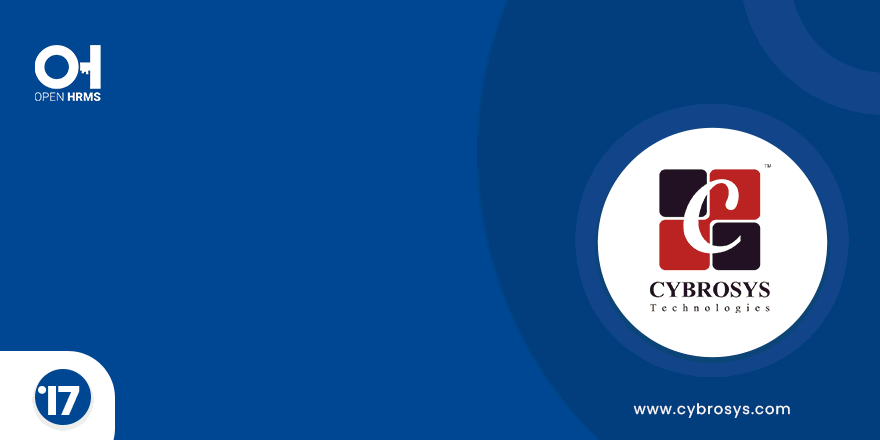Key Highlights
Create And Manage Different Loan Types.
Can Add Documents as Proofs
Manage Requests For Loan
Mail Notification For Confirming Loan Request.
Quick Repayment Schedule Calculation.
Are you ready to make your business more
organized?
Improve now!

There are two type of User Access


Different Types Of Loan
Can create different loan types

Add Documents
Go to Documents -> Loan Proofs->Create Documents.(For easy loan approvals)

Loan Requests
Can create loan requests for each customer's

Computing Repayment Schedule
Can create repayment schedule lines


Request For Approval
User can send request to manager for approval and state changes to 'waiting for approval'

Approve/Reject
Manager can approve or reject the loan request.

Disburse The Loan
Can disburse the loan to the customer by creating journal entry of disbursal

Invoicing Products
Choose invoicing products from configuration

Create Invoice
Create invoices for each repayment


Close Loan
Change the state to closed after all repayments are paid

PDF Report


Schedule Exam.
Reports.
Exam Types.
Result Publication .
While configuring a backup, selecting the Zip option will include the filestore in the backup, while choosing the Dump option will create a backup without the filestore.
Enable the "Remove Old Backups" option in the backup creation view to automatically delete previous backups based on the number of days specified.
Enable the "Notify User" option and specify a contact to receive an email containing a detailed report with the failure reason and backup details. This option will also send an email upon successful backup.
Select the backup destination as local storage and specify a backup path to a location on the system to create backups on your own system.
Latest Release 18.0.1.0.0
15th October, 2025- Initial Commit